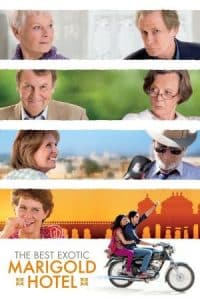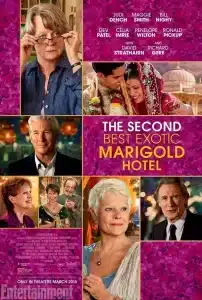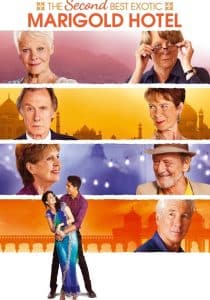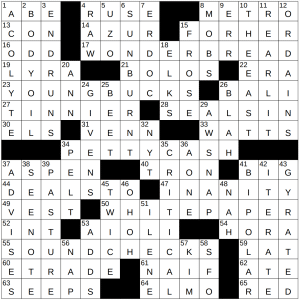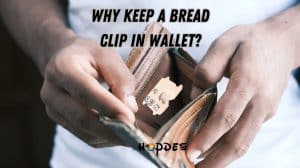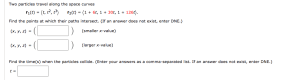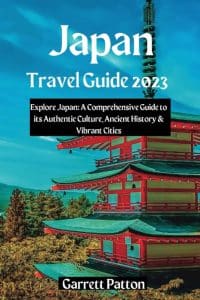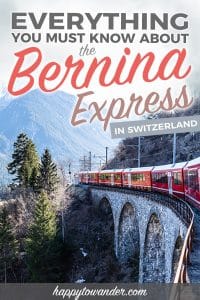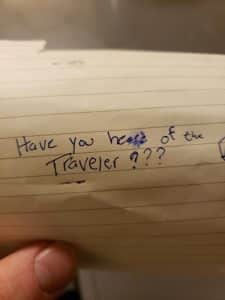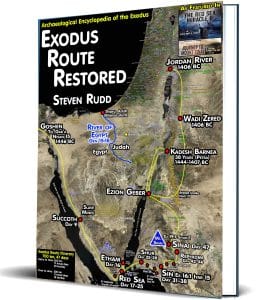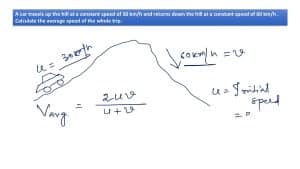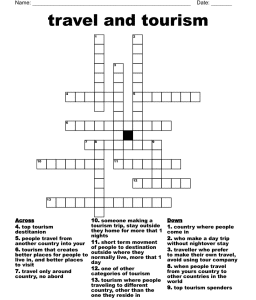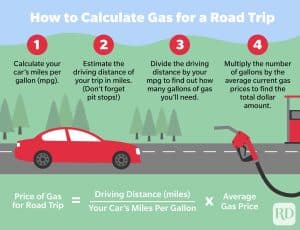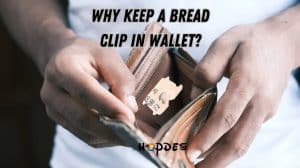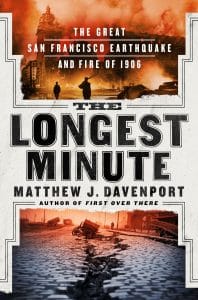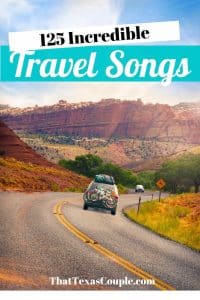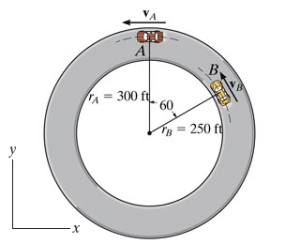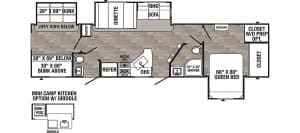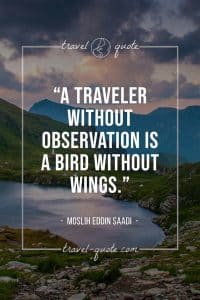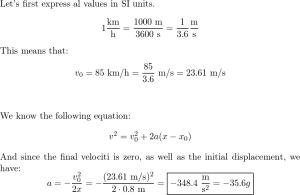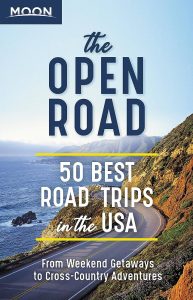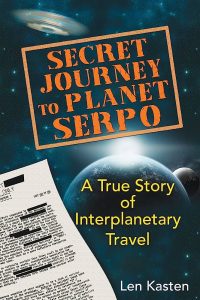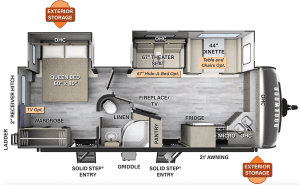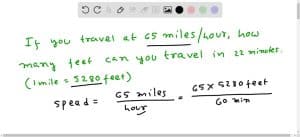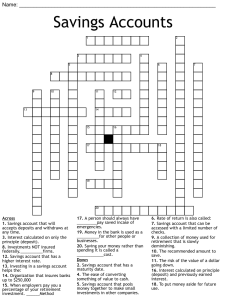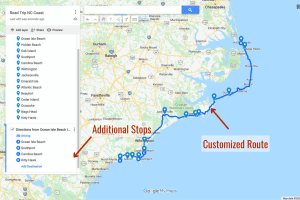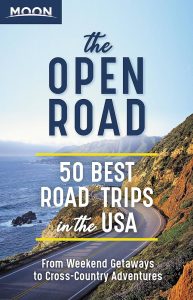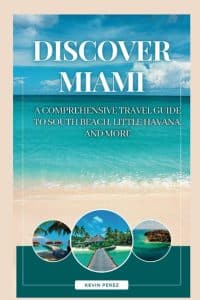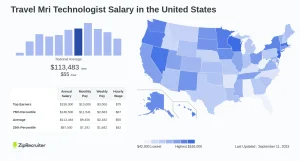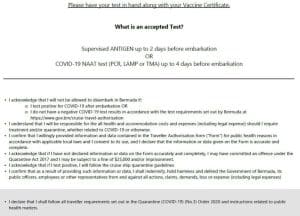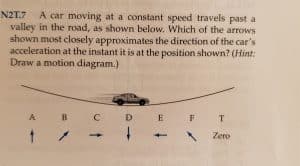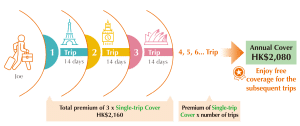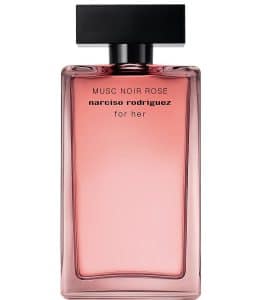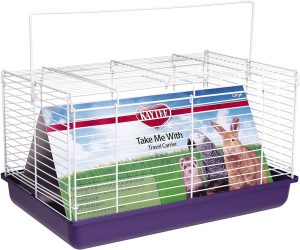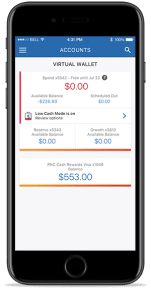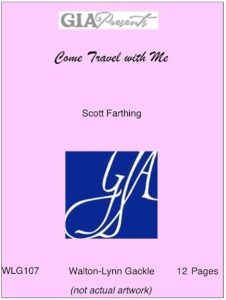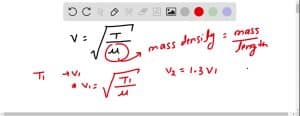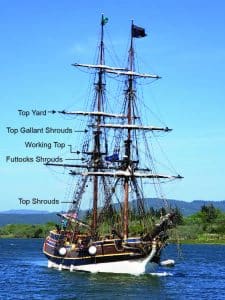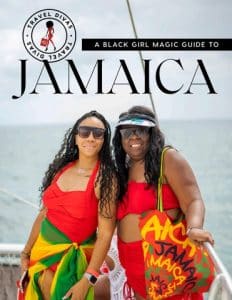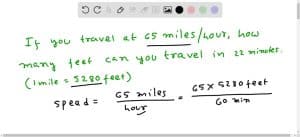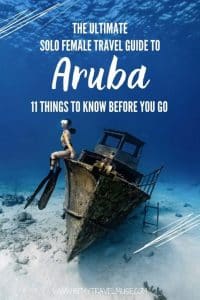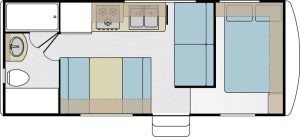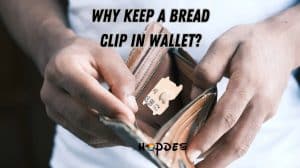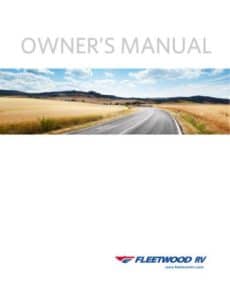Welcome to Hosteliest! In today’s post, we will explore why “Skyrim Fast Travel is Currently Unavailable”. A common issue among players, we’ll dive into the explanations and remedies. Get ready for an enlightening journey through the world of Skyrim.
Have you ever come across the infamous ‘Skyrim fast travel is currently unavailable’ message? Feeling frustrated and a bit lost? Breath in, exhale… and roll with us as we explore the whys and ways around this statement.
Table of Contents
ToggleAn Introduction to Skyrim’s Fast Travel
Skyrim, an open-world action game, offers its vast terrain for players’ exploration. Though exciting, sometimes the journey from point A to B can be tedious. That’s where Fast Travel comes in. It’s a feature that lets you leapfrog across the map, reducing travel time. But what happens when you’re suddenly greeted with the ‘Skyrim fast travel is currently unavailable’ message?
The Problem: Skyrim Fast Travel is Currently Unavailable
The unavailability of fast travel in Skyrim is a common issue which leaves many players puzzled. Most times when this happens, it’s not a glitch or an error, but is often due to certain gameplay circumstances.
Combat Engagement
The most common cause of the ‘Skyrim fast travel is currently unavailable’ statement is active combat. Skyrim prevents fast travel while you’re engaged in battle. Thus, you must first finish your fight before resuming your travels swiftly.
Enemies Nearby
Another reason might be the proximity of enemies. If there are foes lurking nearby, even if you are not directly in combat, fast travel becomes disabled. Your only option will be to either fight or stealthily get out of their detection range.
Encumbrance
Are you a hoarder? Over-encumbrance could also lead to the ‘Skyrim fast travel is currently unavailable’ message. If you’re carrying more than your maximum load, you won’t be able to fast travel. Time to lighten that inventory!
How To Deal With the Skyrim Fast Travel Unavailable Message
Now that we understand the causes, let’s look at ways to circumvent these issues.
Check For Enemies
Look around for any hidden enemies. They might be sneaking up on you, disabling your ability to fast travel. Once you eliminate them or move out of their detection range, you should regain fast travel functionality.
Inspect Your Load
Assess your inventory. Sometimes, the solution is as simple as dropping a few items to ease your burden. Remember, hauling too much loot will prevent you from using fast travel.
Wait It Out
If nothing else seems to work, try waiting it out. Use the ‘wait’ feature and allow some time to pass in the game. This can often reset the situation and enable fast travel once again.
To Conclude
Experiencing ‘Skyrim fast travel is currently unavailable’ can be frustrating indeed. But remember, it’s usually due to valid in-game circumstances rather than a glitch. By identifying and addressing the cause, you can get back to exploring the vast realm of Skyrim quickly. Now, you are not simply a player; you’ve become a Master of Fast Travel!
Keep an eye out for more articles on Hosteliest providing insights into your favourite games. Safe travels, adventurer!
Unlocking the Mysteries of ‘Fast Travel Unavailable’ in Skyrim: A Comprehensive Guide for the Adventurous Traveller
Unlocking the Mysteries of ‘Fast Travel Unavailable’ in Skyrim: A Comprehensive Guide for the Adventurous Traveller
Ever had your virtual adventure abruptly halted by a pesky “‘Fast Travel Unavailable’ in Skyrim” message? It’s a common issue faced by players navigating the open, vast world of the popular game Skyrim. But worry no more! We’re here to guide you on how to overcome this obstacle and smoothly continue your journey into the heart of the mystical land.
The concept of ‘Fast Travel’
In the nexus of gaming, ‘Fast Travel’ refers to the ability of the character to teleport instantly from one location to another that they’ve already discovered, instead of having to traverse physically through the game world. Like booking a direct flight to your destination city, it’s a time-saving convenience designed to reduce hours of aimless wandering.
‘Fast Travel Unavailable’: What does it mean?
The fast travel system has been incorporated in many games, but it’s not always available under certain circumstances. When you encounter the ‘Fast Travel Unavailable’ dialogue box, it generally means there are specific hindrances preventing you from using this feature. This is similar to unexpected travel restrictions or hotel booking issues you might face during physical travel.
Why does it happen in Skyrim?
Common reasons for this message in Skyrim include being in combat, carrying too much weight, or being affected by a disease. Think about it like trying to check out from a hotel with unpaid bills, packing too much baggage, or dealing with health issues. You need to clear those obstacles before setting your feet on new adventures.
How can you solve it?
Just as you would resolve real-life travel hurdles, addressing these issues in Skyrim will get you back on your speedy way. If you’re in combat, defeat your enemies or distance yourself from the battleground. Over-encumbered? Dispose of unnecessary items or use potions to increase your carry weight. Sick? Visit a shrine or use a potion to cure yourself.
Adventurous traveller, never let the ‘Fast Travel Unavailable’ in Skyrim hinder your journey. With real-world parallels, think of it as your digital travel adventure challenges and overcome them. Bon voyage!
Understanding the Concept of Fast Travel in Skyrim
In the world of The Elder Scrolls V: Skyrim, an action role-playing video game, fast travel is a mechanism that allows players to instantly move from one discovered location to another. This method provides convenience, especially when navigating across the expansive map of Skyrim. However, there will be instances when the game displays the message “Skyrim fast travel is currently unavailable“, which may be due to various reasons such as being engaged in combat, carrying too much weight or the presence of enemies nearby.
Why ‘Skyrim Fast Travel is Currently Unavailable’ Could Enhance Your Gaming Experience
Although the “Skyrim fast travel is currently unavailable” message might initially seem like an inconvenience, it can actually enhance your gaming experience. It encourages exploration and adventure, prompting you to journey through the game’s visually stunning landscapes, and stumble upon hidden quests and treasures. Akin to real-life travels, embarking on unexpected routes can sometimes lead to the most memorable experiences. In this regard, players are thrust into immersive encounters, promoting a deeper appreciation for the game’s rich lore and intricate world-building.
Comparing Skyrim’s Fast Travel with Real-world Hotel and Travel Bookings
There are striking similarities in navigating fast travel restrictions in Skyrim and dealing with real-world hotel and travel bookings. Just as certain situations prevent Skyrim players from fast traveling, there are also numerous factors that could affect a planned trip or hotel reservation — changes in travel restrictions, flight cancellations, or fully-booked accommodations. Both scenarios require strategic planning, flexibility, and the ability to adapt to unforeseen circumstances. Ultimately, these challenges in both the virtual and actual world make the destination—whether it’s a secret dungeon or a dream vacation spot—all the more rewarding.
Frequently Asked Questions (FAQ)
“How can the issue of ‘Skyrim fast travel is currently unavailable’ affect my virtual travel experience in the game?”
The issue of “Skyrim fast travel is currently unavailable” can significantly impact your virtual travel experience in the game. Skyrim, being an expansive open-world game, relies heavily on the ability to move quickly from one end of the map to the other using the fast travel feature. This feature essentially mimics the ease and convenience of modern-day travel within the world of Skyrim.
If fast travel becomes unavailable for any reason, your character is forced to manually traverse through the vast landscape. This can be time-consuming and may detract from other aspects of gameplay. Additionally, this issue could lead to frustration and a decrease in the overall enjoyment of the game, similar to the inconvenience one might experience when confronting travel issues in real life.
On the plus side, this could also enhance your virtual travel experience. The unavailability of fast travel forces you to explore more of the game’s world on foot or by horseback. This allows for more opportunities to discover hidden locations, stumble upon unexpected encounters, and truly immerse yourself in the vast universe the developers have created. It mirrors the notion of embarking on a road trip rather than taking a quick flight to your destination.
In conclusion, while the ‘Skyrim fast travel is currently unavailable’ issue can cause some discomfort, it has the potential to add richness and depth to your experience of Skyrim’s world. In essence, it adds an element of realism and unpredictability often associated with real-life travel.
“What are some potential solutions to the ‘Skyrim fast travel is currently unavailable’ problem for gamers who enjoy virtually exploring different locations?”
The ‘Skyrim fast travel is currently unavailable’ problem can be a nuisance for gamers who enjoy virtually exploring different locations. Here are some potential solutions:
1. Check your surroundings: To use fast travel in Skyrim, you must be outside and not near any enemies. Ensure your character is in a safe place before trying to fast travel.
2. Empty your inventory: If your character is carrying too much weight, fast travel might be disabled. Try offloading some items or utilize mythical powers like ‘The Steed Stone’ to increase your carrying capacity.
3. Deal with active quests: Active quests can sometimes prevent fast travel, especially if they involve enemies or locations that need to be reached by traveling on foot or horse.
4. Disable all mods: Some mods may interfere with the game’s mechanics. Disabling them temporarily can verify whether they’re causing the issue.
5. Use console commands: As a last resort, you can use console commands to force fast travel, but this should be done with caution as it can potentially break the game. The command “COC [destination]” without the brackets will transport your character to the specified location.
6. Check for game updates: Sometimes, this problem can be associated with a bug fixed in a newer version of the game. Make sure you’re running the latest version of Skyrim.
Always remember to save your progress before trying these solutions as you might need to revert to an earlier point if something goes wrong. Happy gaming and virtual traveling!
“Does the ‘Skyrim fast travel is currently unavailable’ message impact the way I plan my virtual travels in the game?”
Absolutely, the message “Skyrim fast travel is currently unavailable” can indeed impact the way you plan your virtual travels in Skyrim. This message typically appears when you’re in combat, or there are enemies near, preventing you from fast travelling.
So, how would this impact your plan? Well, since fast traveling is a key element in navigating the vast world of Skyrim, it eliminates lengthy and tedious walks/runs to your destination. When it isn’t available, it forces you to physically traverse through the game’s terrain, which can be fraught with challenges and unexpected encounters.
This can especially be problematic if you’re carrying a lot of items and have reached your carry limit. In such cases, you’d have to either drop some items or try to increase your carry capacity before being able to fast travel again.
Knowing that the availability of fast travel can be limited, it’s important to strategically plan out your journey in Skyrim. This might include ensuring you’re equipped and ready for any battles that might arise, managing your item inventory effectively, and exploring different routes to reach your destination.
In conclusion, while Skyrim’s fast travel feature may currently be unavailable, this serves as a gentle reminder for all travelers that the essence of any journey lies in the adventure and discovery. Traveling is not just about going from point A to B; it’s the experiences, cultures, and sceneries we encounter along that journey. As we patiently wait for this aspect of the game to be restored, let’s take this opportunity to enjoy the intricacies of Skyrim, which, much like our real-world travels, are made more rewarding by the journey itself. After all, the most memorable moments often lie in the path less traveled. So, whether you’re navigating the terrains of a virtual world or planning your next vacation, remember: the magic is in the journey.